You can subscribe to our online calendar by adding it to your Google Calendar or buy downloading it into iCal or Microsoft Outlook.
Google Calendar
1. Go to www.google.com/calendar and make sure you are logged in.
2. On the bottom left, you will see a place to add other calendars. Copy and paste the following calendar ID in the box: [email protected]
3. Press Enter, and you are ready to go!
iCal / Microsoft Outlook
1. Download the ICS file by clicking here.
2. If the file doesn’t automatically open, open it to import it into your calendar software of choice.